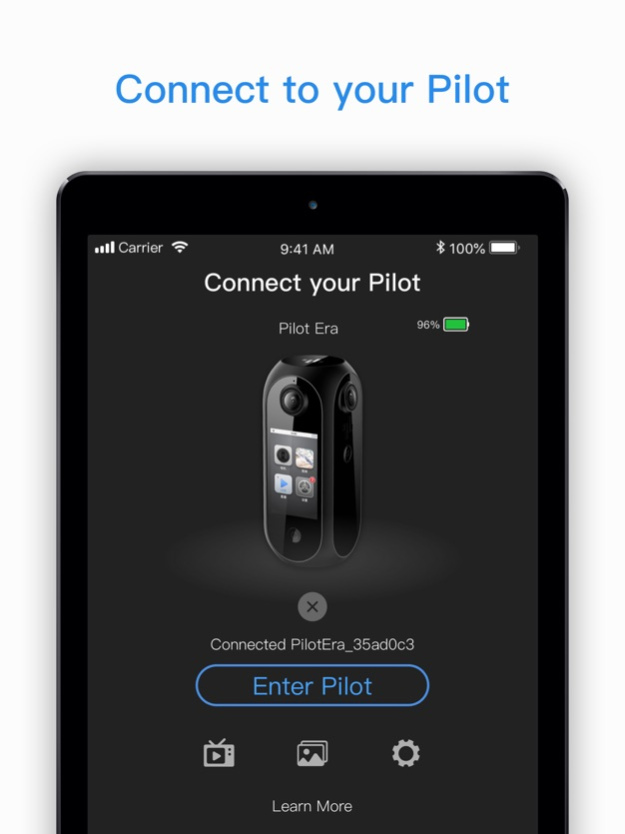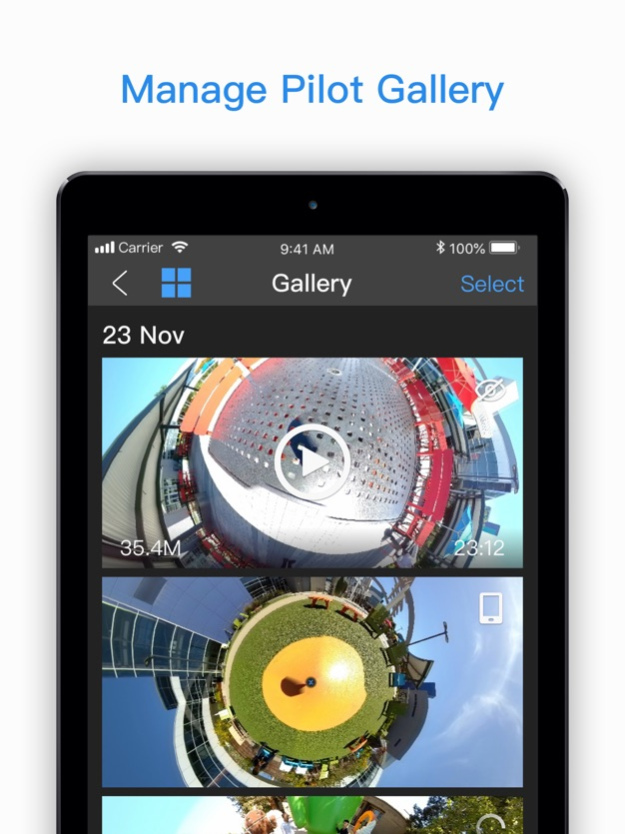Pilot Go 3.6.0
Continue to app
Free Version
Publisher Description
Pilot Go is the official app for the Pilot professional panoramic camera. You can control the Pilot camera to take photos, videos, view and manage gallery. The Pilot panoramic camera that supports real-time stitching without the need for a computer to record true 8K HD video and images. Built-in live broadcast function, support 4K HD VR live to Facebook, YouTube. Weibo and other platforms. Support mobile App remote control, App that follows Google OSC communication protocol can connect and control camera.
Jul 14, 2023
Version 3.6.0
1. Support connecting PilotPano by "Add Camera".
2. Change naming conventions of exported files.
3. Support Douyin Live in mainland China.
4. Support more models of Ipnone to export files .
5. Remove Baidu VR support.
6. Fixed some bugs and improve stability.
About Pilot Go
Pilot Go is a free app for iOS published in the Screen Capture list of apps, part of Graphic Apps.
The company that develops Pilot Go is Shenzhen Pisoftware Technology Co., Ltd.. The latest version released by its developer is 3.6.0.
To install Pilot Go on your iOS device, just click the green Continue To App button above to start the installation process. The app is listed on our website since 2023-07-14 and was downloaded 1 times. We have already checked if the download link is safe, however for your own protection we recommend that you scan the downloaded app with your antivirus. Your antivirus may detect the Pilot Go as malware if the download link is broken.
How to install Pilot Go on your iOS device:
- Click on the Continue To App button on our website. This will redirect you to the App Store.
- Once the Pilot Go is shown in the iTunes listing of your iOS device, you can start its download and installation. Tap on the GET button to the right of the app to start downloading it.
- If you are not logged-in the iOS appstore app, you'll be prompted for your your Apple ID and/or password.
- After Pilot Go is downloaded, you'll see an INSTALL button to the right. Tap on it to start the actual installation of the iOS app.
- Once installation is finished you can tap on the OPEN button to start it. Its icon will also be added to your device home screen.